UPLOAD ONLY 4 WORLD OF HENTAI ! DO NOT REPOST !
Shoujo Ramune


BESCHREIBUNG:
SCREENSHOTS





* Text: Japanisch
* Censorship: Censored
* Filehoster: Uploaded(ausnahmsweise), Share-Online

* Size: 2988 MB
WICHTIG!!!
Detaillierte Anleitung zum Installieren:


Fragen dürfen gestellt werden. Falls es etwas zum Ingame-Text ist: Ich kann kein Japanisch.
Shoujo Ramune


BESCHREIBUNG:
Story: It’s been a few months since Kiyoshi quit his job to fulfill his dream of running a dagashi-ya in the outskirts of Tokyo. He wanted to live the rest of his life watching little girls. His plan was a success, with the kids from the nearby school visiting his shop every day and talking with him happily like friends. However, soon after summer vacation started, he noticed one of his usual customers, Chie, stealing some candies. Even though it wasn’t much of a loss, he couldn’t let it slide. When he questioned her, she said that she’ll make up for it by working part-time at his store. Thus begins his summer vacation with small girls.
It’s summer! The small town feel! All the innocent lolis! Their smiles and laughter will melt your heart in the summer heat. Why don’t you get to know them a little more?
SCREENSHOTS





* Text: Japanisch
* Censorship: Censored
* Filehoster: Uploaded(ausnahmsweise), Share-Online

* Size: 2988 MB
WICHTIG!!!
Detaillierte Anleitung zum Installieren:
Um das Spiel installieren zu können, müsst ihr erstmals eine Sache umstellen.
Undzwar müsst ihr Unicode-inkompatible Programme auf Japanisch umstellen.
P.s. # = Japanisches Kanji
1. Sucht auf eurem PC nach "Region" und klickt das erste an, was kommt.
Es sollte sowas ähnliches auftauchen.
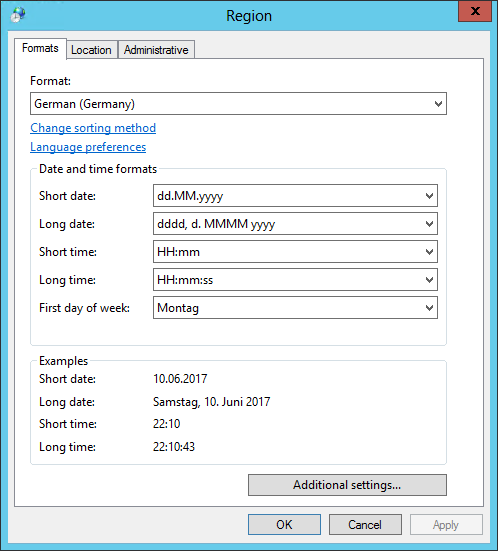
2. Klickt auf den 3. Reiter von links und dann unten auf "Gebietsschema ändern/Change system locale..."
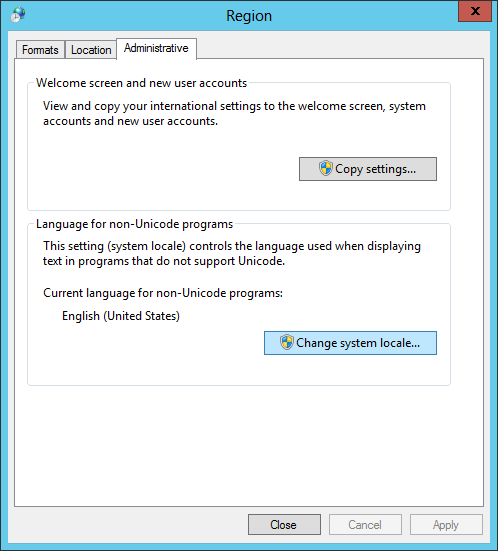
3. Hier müsst ihr nun von Englisch/Deutsch auf "Japanese (Japan)" umstellen.
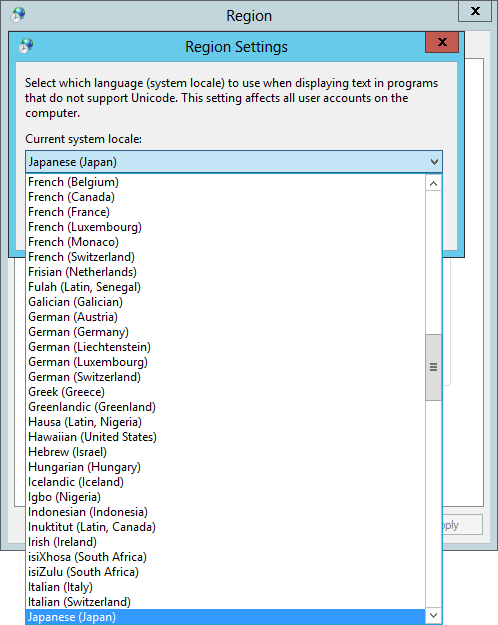
4. Nun klickt ihr auf Ok und werdet gefragt, ob ihr euren PC neustarten wollt.
Hier auf jeden Fall Ja drücken.
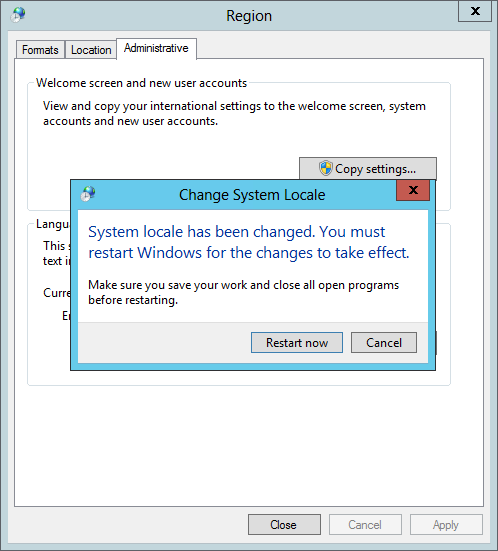
5.Nachdem euer PC neugestartet hat, entpackt die "Shoujo Ramune.rar" mit z.B. WinRar.
Nun öffnet ihr die Launcher.exe.
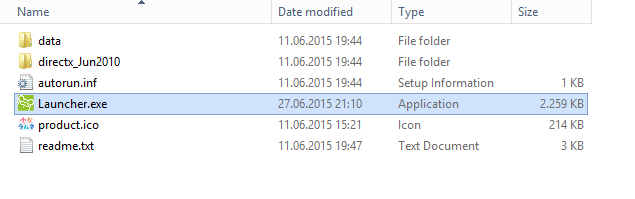
6. Klickt hier nun auf das Zweite(blau markiert).

7. Klickt hier auf weiter(blau markiert).
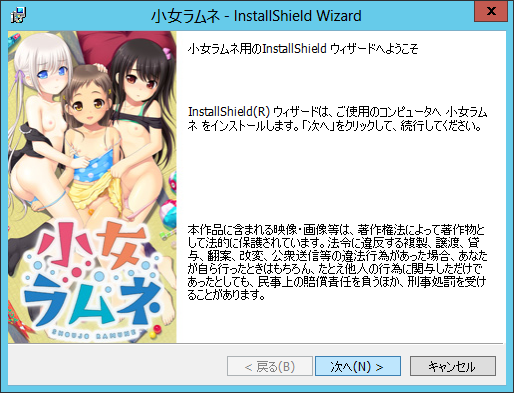
8. Klickt auf das "##(C)..."(blau markiert).
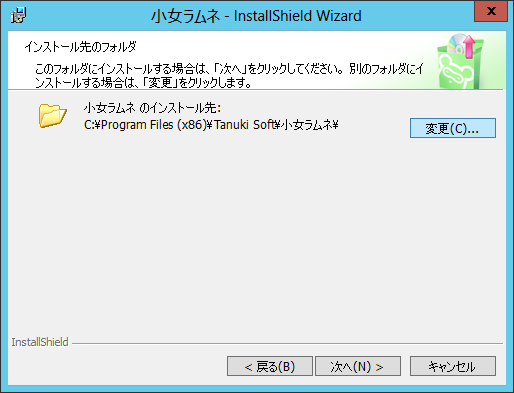
9. Löscht nun das blau markierte (oder wählt einen Speicherort eurer Wahl aus).
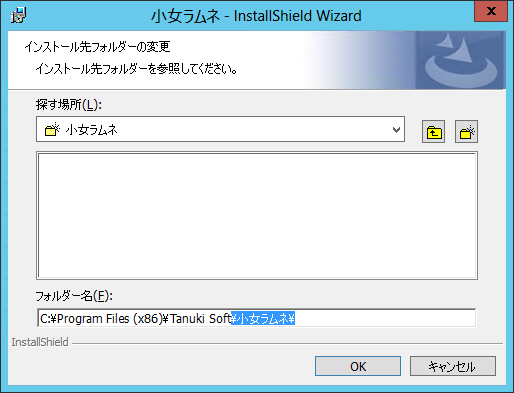
10. Nun klickt ihr auf Ok und danach auf weiter(blau markiert).
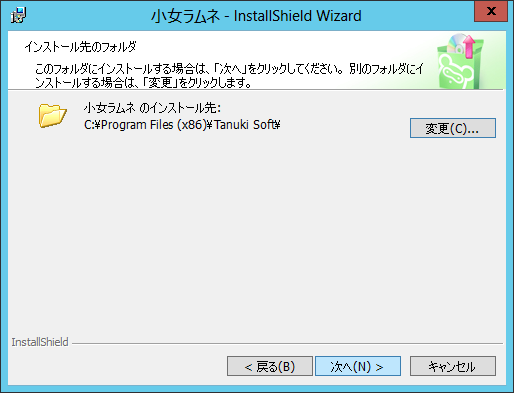
11. Belasst es nun bei dem oberen und klickt auf weiter.(da wo "##(N)>" steht)
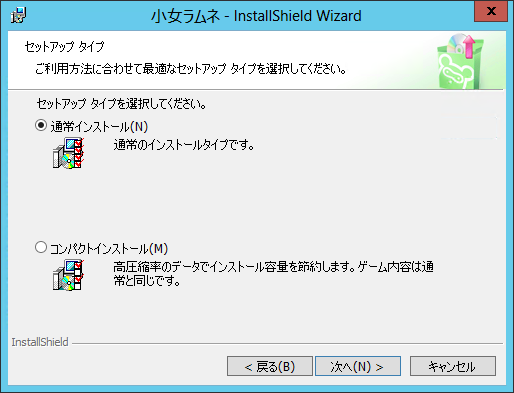
12. Klickt nun auf das blau markierte(wahrscheinlich steht da "installieren").
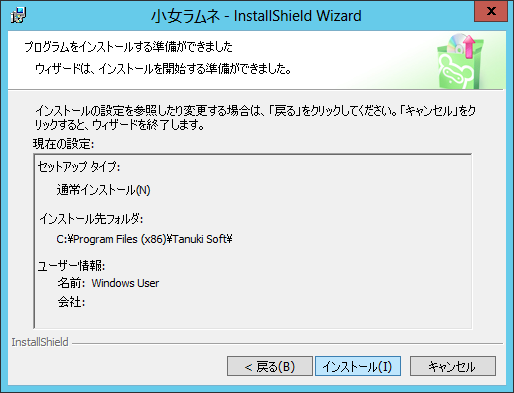
13. Nun wird das Spiel installiert.
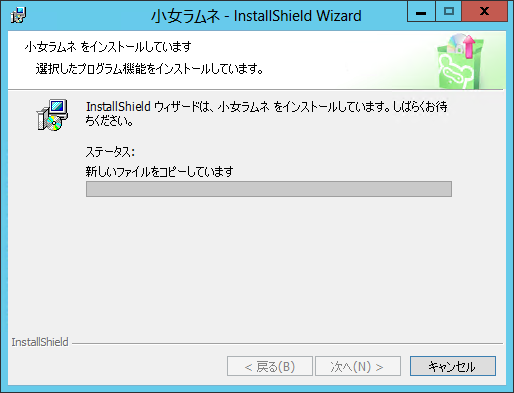
14. Klickt nun auf das blau markierte und beendet alles, was mit dem Installer zu tun hat.
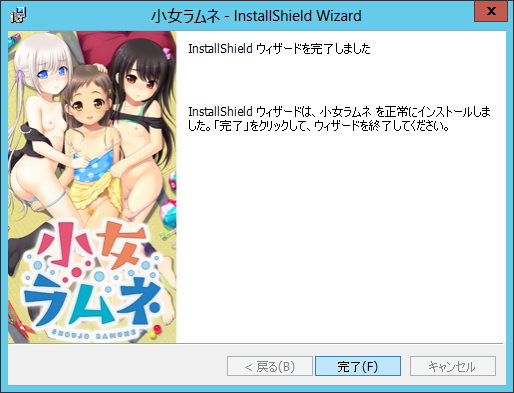
15. Auf eurem Desktop sollte nun eine Verknüpfung da sein. Startet nun über diese das Spiel.
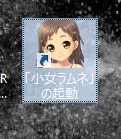
16. Falls ihr einen Blackscreen mit 2 Auswahlen habt, dann wählt das erste aus.
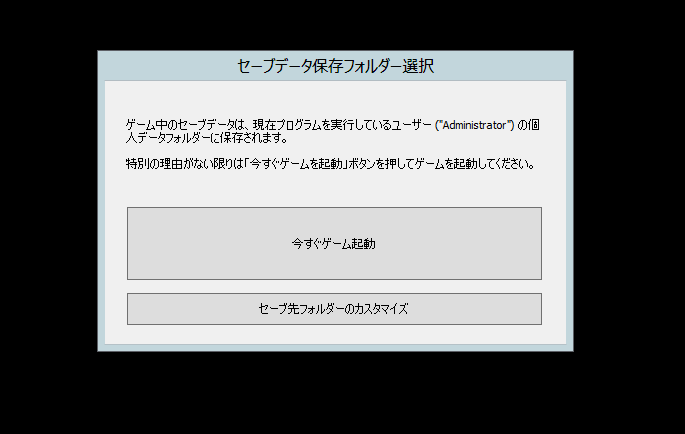
17. Im Hauptmenü wählt nun das erste aus. Viel Spaß :3
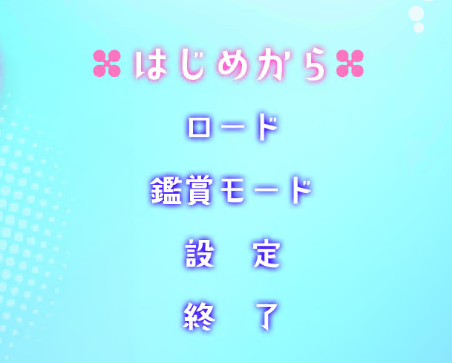
!!!
18. ZU SCHRITT 1 WECHSELN UND VON JAPANISCH AUF DEUTSCH UMSTELLEN!
!!!
ALLE TEXTE UND SCREENSHOTS WURDEN VON MIR SELBER GEMACHT.
Undzwar müsst ihr Unicode-inkompatible Programme auf Japanisch umstellen.
P.s. # = Japanisches Kanji
1. Sucht auf eurem PC nach "Region" und klickt das erste an, was kommt.
Es sollte sowas ähnliches auftauchen.
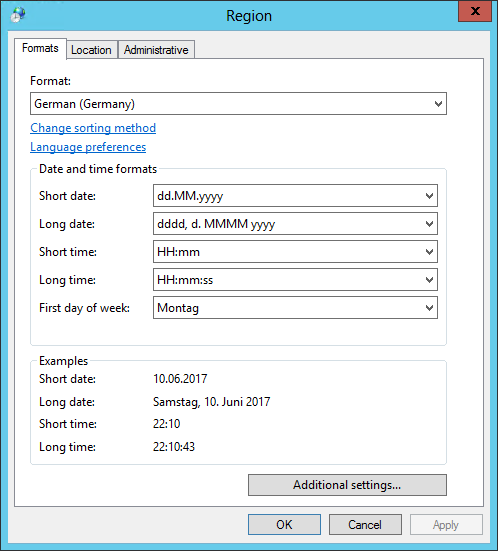
2. Klickt auf den 3. Reiter von links und dann unten auf "Gebietsschema ändern/Change system locale..."
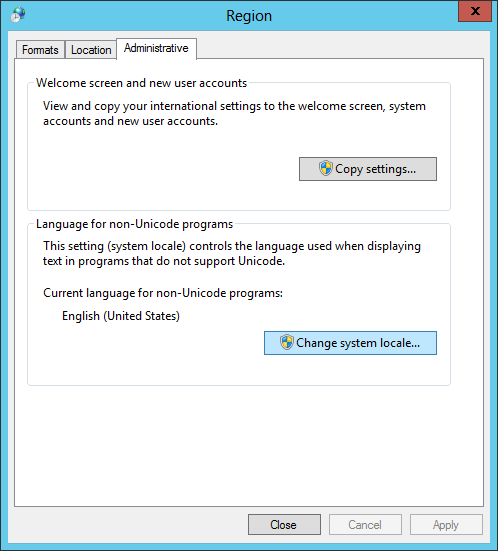
3. Hier müsst ihr nun von Englisch/Deutsch auf "Japanese (Japan)" umstellen.
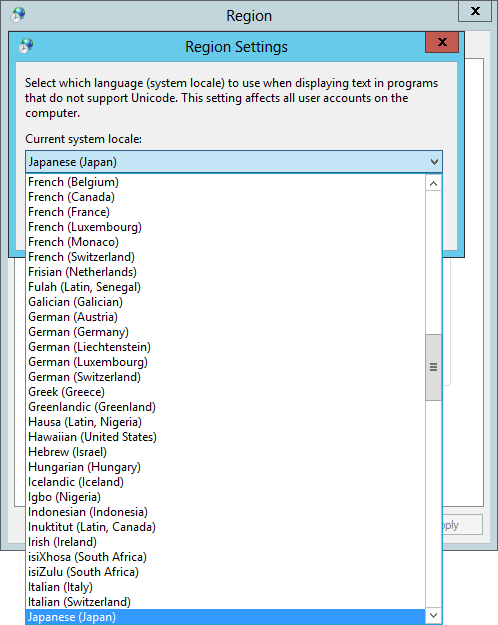
4. Nun klickt ihr auf Ok und werdet gefragt, ob ihr euren PC neustarten wollt.
Hier auf jeden Fall Ja drücken.
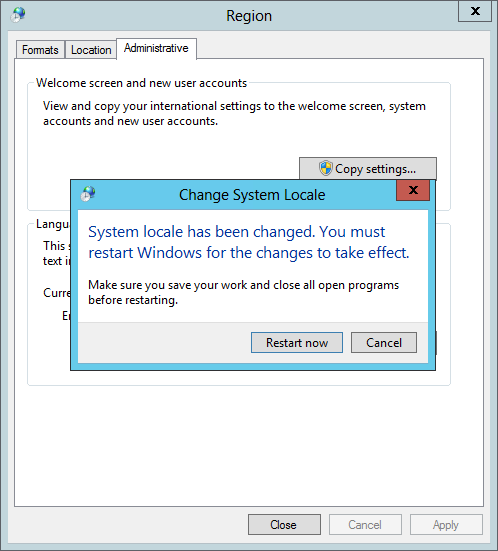
5.Nachdem euer PC neugestartet hat, entpackt die "Shoujo Ramune.rar" mit z.B. WinRar.
Nun öffnet ihr die Launcher.exe.
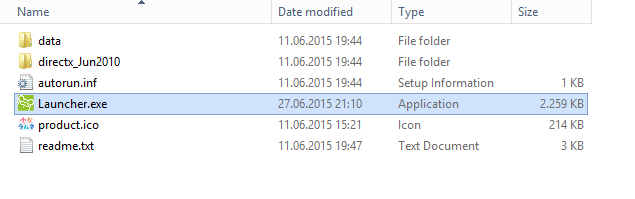
6. Klickt hier nun auf das Zweite(blau markiert).

7. Klickt hier auf weiter(blau markiert).
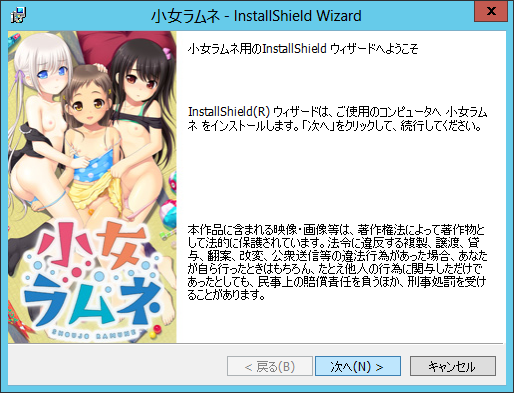
8. Klickt auf das "##(C)..."(blau markiert).
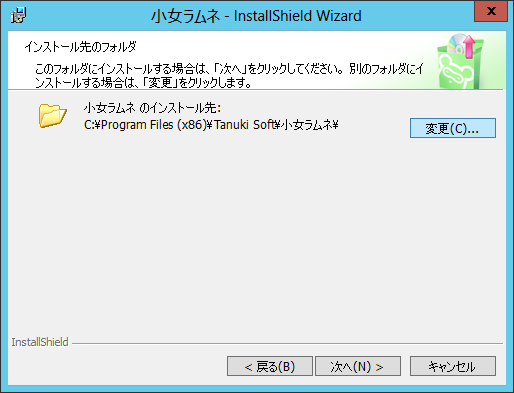
9. Löscht nun das blau markierte (oder wählt einen Speicherort eurer Wahl aus).
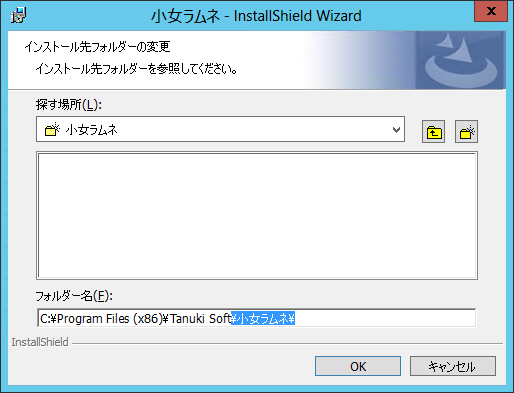
10. Nun klickt ihr auf Ok und danach auf weiter(blau markiert).
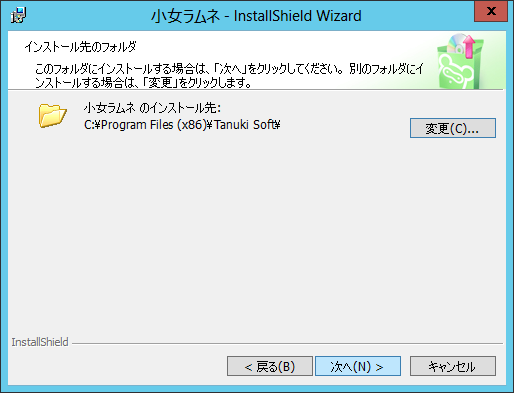
11. Belasst es nun bei dem oberen und klickt auf weiter.(da wo "##(N)>" steht)
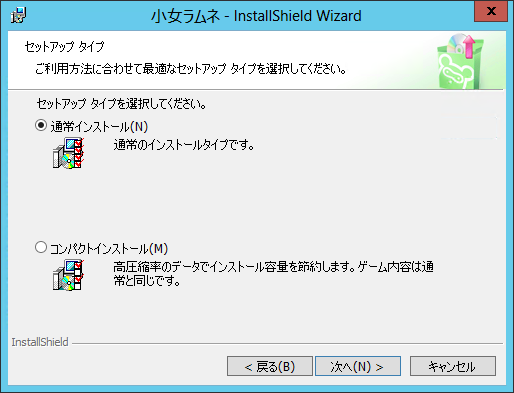
12. Klickt nun auf das blau markierte(wahrscheinlich steht da "installieren").
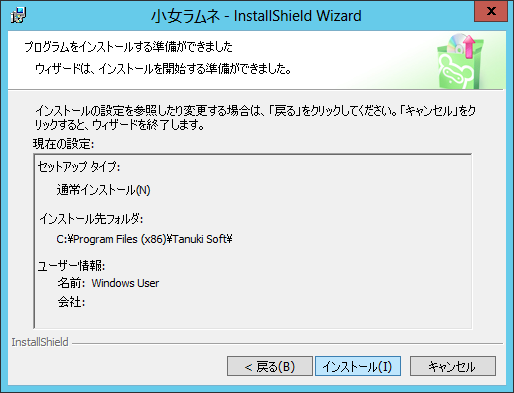
13. Nun wird das Spiel installiert.
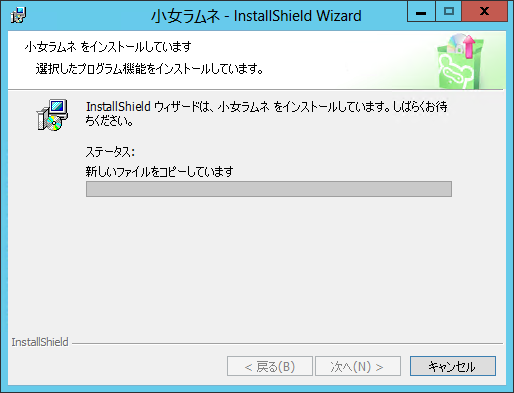
14. Klickt nun auf das blau markierte und beendet alles, was mit dem Installer zu tun hat.
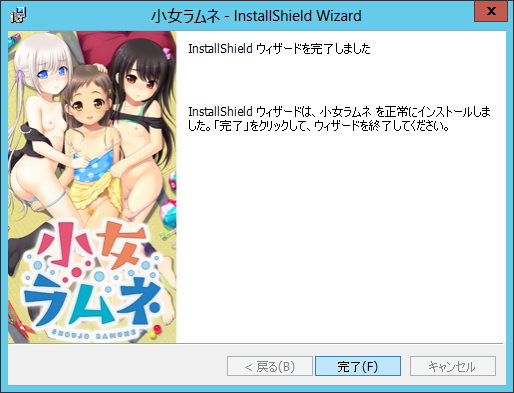
15. Auf eurem Desktop sollte nun eine Verknüpfung da sein. Startet nun über diese das Spiel.
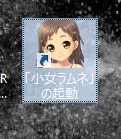
16. Falls ihr einen Blackscreen mit 2 Auswahlen habt, dann wählt das erste aus.
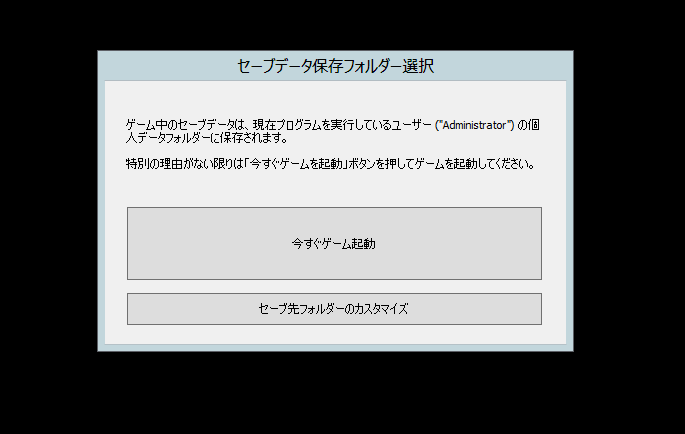
17. Im Hauptmenü wählt nun das erste aus. Viel Spaß :3
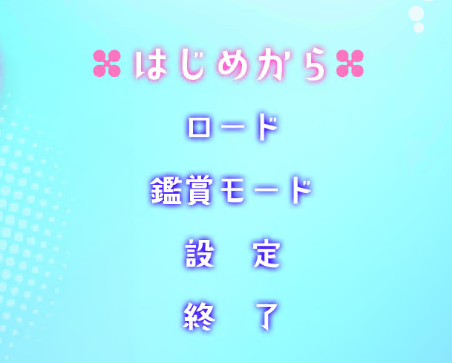
!!!
18. ZU SCHRITT 1 WECHSELN UND VON JAPANISCH AUF DEUTSCH UMSTELLEN!
!!!
ALLE TEXTE UND SCREENSHOTS WURDEN VON MIR SELBER GEMACHT.

Passwort:
Die Rar-Datei hat kein Passwort. Nur Filecrypt.
Das Passwort für Filecrypt ist: Anime4all
Das Passwort für Filecrypt ist: Anime4all

Hidden content
You need to react to this post in order to see this content.
Fragen dürfen gestellt werden. Falls es etwas zum Ingame-Text ist: Ich kann kein Japanisch.
Zuletzt bearbeitet:
